CBDM Prior Approval FAQs for Program Administrators
I have never submitted an application for Prior Approval. Where do I start?
To apply for Prior Approval, applicants must:
- Read the entire Prior Approval Handbook.
- First time users of the CE Provider Portal must submit an account set up application to priorapprovals@CBDMonline.org. There will be an option on this application to apply for the Unlimited CE Provider program. Submit the account setup application to priorapprovals@CBDMonline.org.
- An IRS determination letter is required with initial non-profit applications.
- All applications are submitted through the CE Provider Portal.
How does the prior approval process work?
- All applications are submitted online. The individual submitting the application should be logged into their personal record with ANFP. If you have problems logging in, please e-mail priorapprovals@CBDMonline.org.
- If your organization has not submitted an CE Provider Account Set-Up application, please click here.
- Once you have logged in, select CE Provider Home and then Add Program to begin the application process. The application must be completed in one sitting.
- Unless an Unlimited CE Provider, once the application is submitted, you will be directed to the online payment system.
- You will receive an e-mail confirmation that your application has been submitted. Once approved you will receive another e-mail notification.
How do I set up an account?
All applications must be submitted through the online CE Provider Portal. Only one person from an organization is allowed access to the CE Provider account through their own personal account with ANFP.
How and where do I log in?
- Visit www.ANFPonline.org
- Select Login on the top-right of the page
- Enter your login and password
- Select Login
- To view your personal record page, at the top of the screen, next to your name, select View Profile.
- To access the CE Provider Portal, select CE Provider Home.
How do I become an Unlimited CE Provider?
Providers may become Unlimited CE Providers by completing the payment information on the CE Provider Account Set-Up application. As an Unlimited Provider, an unlimited number of applications can be submitted for the year. All applications are automatically approved and will be included in a quarterly audit. Details on becoming an Unlimited Provider and the audit process can be found in the CBDM Prior Approval Handbook.
If you have not submitted the Setup Application for CE Provider access, please access it here.
What are the benefits of becoming an Unlimited CE Provider?
The Unlimited CE Provider/Renewal Program is an all-inclusive package providing organizations the ability and flexibility to request an unlimited number of CE programs to be prior approved on demand for a period of one year. Each program must be submitted through the CE Provider Portal and will be automatically approved with required supporting documentation.
All unlimited providers will be subject to an audit process. See Appendix G for details. All Prior Approved programs are assigned a unique Prior Approval number that is valid from the date of issuance, expiring 12/31 of the third year and remains active as long as the Unlimited CE Provider annual fee is paid. Annual invoices are created in October and are due by 12/31 of the current year.
After the third year of approval, programs become renewable for an additional three years, allowing the sponsoring organization to renew the education by re-applying for approval through the CE Provider Portal and providing required documentation for the program. The Unlimited CE Provider/Renewal Program includes new upcoming programs and covers previously approved programs up to a maximum of six years.
To become an Unlimited CE provider, complete the Account Set-Up Application.
What are competence topics?
The CDM Credentialing Exam Content Outline has 36 topic areas. These topic areas are used to determine how the program meets CDM, CFPP competencies.
What are competence levels?
Competence levels provide an understanding of the educational level of each program.
How do I submit a one-time event? (Live Webinar, Seminar/Meeting, Food Show, Field Trip/Tour)
A One-Time program is a program such as a live meeting or live webinar that is offered on specific dates. It can have multiple dates and locations throughout the year as long as the speaker(s) and program content remain the same. A One-Time program is offered for $50 for the initial approval, and $50 for each additional offering.
- Once logged into the CE Provider Portal Home page, select Add Program
- Add the program name, the one-time program type, number of CE and the speaker/author
- Upload the required documentation for the program type selected
- Select Competence level and topics
- Add Advertising to the notes field
- Enter the start/end dates along with the registration information
- Select “Add” – CE Provider’s without Unlimited CE provider status will be directed to the online payment system.
How do I add multiple dates/locations in the application process?
To add an additional offering when submitting the application, select the “+” sign in the upper right on the dates table. Up to 5 additional dates/locations can be entered. You will need to contact priorapprovals@CBDMonline.org to add more than 5 additional dates/locations.

How do I add additional dates/locations to an already approved meeting?
To add an additional offering to an already approved program, locate the program in the CE Provider Portal and select “detail.” This will open the application and allow you to add an additional date/location. The date added must be prior to any previous offering dates listed. If the new offering date falls after those listed, contact priorapprovals@CBDMonline.org to add this offering. Once the new offering is added, you will be directed to the online payment system.


How do I submit an ongoing program? (Archived Webinar, Online Course, Ongoing Seminar/Meeting, In-Service)
A single, ongoing program can be viewed anytime and offered year-round. The Ongoing programs fee is $200.
- For providers without Unlimited status offering ongoing programs, approval begins the date of issuance, expiring one year from that date. The provider will be sent an e-mail notifying them of the program’s upcoming expiration with direction on how to renew the program for an additional year.
- For Unlimited CE Providers offering ongoing programs, approval begins the date of issuance, expiring 12/31 of the third year. These programs remain active as long as the Unlimited CE Provider annual fee is paid. These providers then have the option to renew these programs for additional 3 years.
- Program Type Book: Approval begins the date of issuance, expiring 5 years from the copyright date. The copyright date must be added to the application. Book CE is not renewable. Please note that "Books" have a maximum of six CE hours that a CDM, CFPP may report in a three-year recertification period.
To add the application:
- Once logged into the CE Provider Portal Home page, select Add Program
- Add the program name, the ongoing program type, number of CE and the speaker/author
- Upload the required documentation for the program type selected
- Select Competence level and topics
- Add Advertising to the notes field
- Enter the start. The end will populate out 1 year for CE Providers without Unlimited status. For Unlimited CE Providers the end date will populate out 3 years.
- Complete the registration information
- Select “Add” – CE Provider’s without Unlimited CE provider status will be directed to the online payment system.
What is program type “Intracompany Seminar/Meeting” (one-time) and “Intracompany Ongoing?”
These program types should be selected for those CE Providers who do not want individuals outside of their organization to have access to the education. This program type is not advertised to ANFP members on Find CE.
What happens after I submit an application?
Applications for non-unlimited provider programs are reviewed thoroughly before approval is awarded. Sponsoring organizations will be notified within 30 days if the application is not complete and given the opportunity to submit additional materials. All documentation and payment must be received before the presentation/delivery of the CE program or processing will not continue and application will be considered inactive.
After the application is approved, the sponsoring organization will receive a confirmation e-mail containing the Prior Approval number and all other information pertinent to the approval.
How do I correct an error on an application already submitted?
Once submitted, errors in the application must be corrected by ANFP. Contact priorapprovals@CBDMonline.org.
Where can I find my paid invoice?
To locate a copy of your invoice, while logged into your ANFP personal record, select My Organization Transactions. All invoices associated with your organization will be listed with a link to print the invoice.
What are the fees for CE Providers?
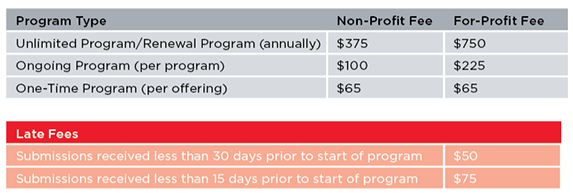
When are late fees applied?
Beginning June 1, 2020, ANFP will begin charging expedite fees for all applications submitted with less than 30 days to process.
- If less than 30 days, $50 will be added to the invoice.
- If less than 15 days, $75 will be added to the invoice.
I submitted an application but did not pay. What happens now?
If payment is not processed, you will be contacted by ANFP to make payment within 7 business days. To make payment login to the CE Provider Portal, locate the application under Programs Pending Payment and click the “pay now” button next to the application. Applications will not be reviewed without payment and will be discarded after 7 business days.
